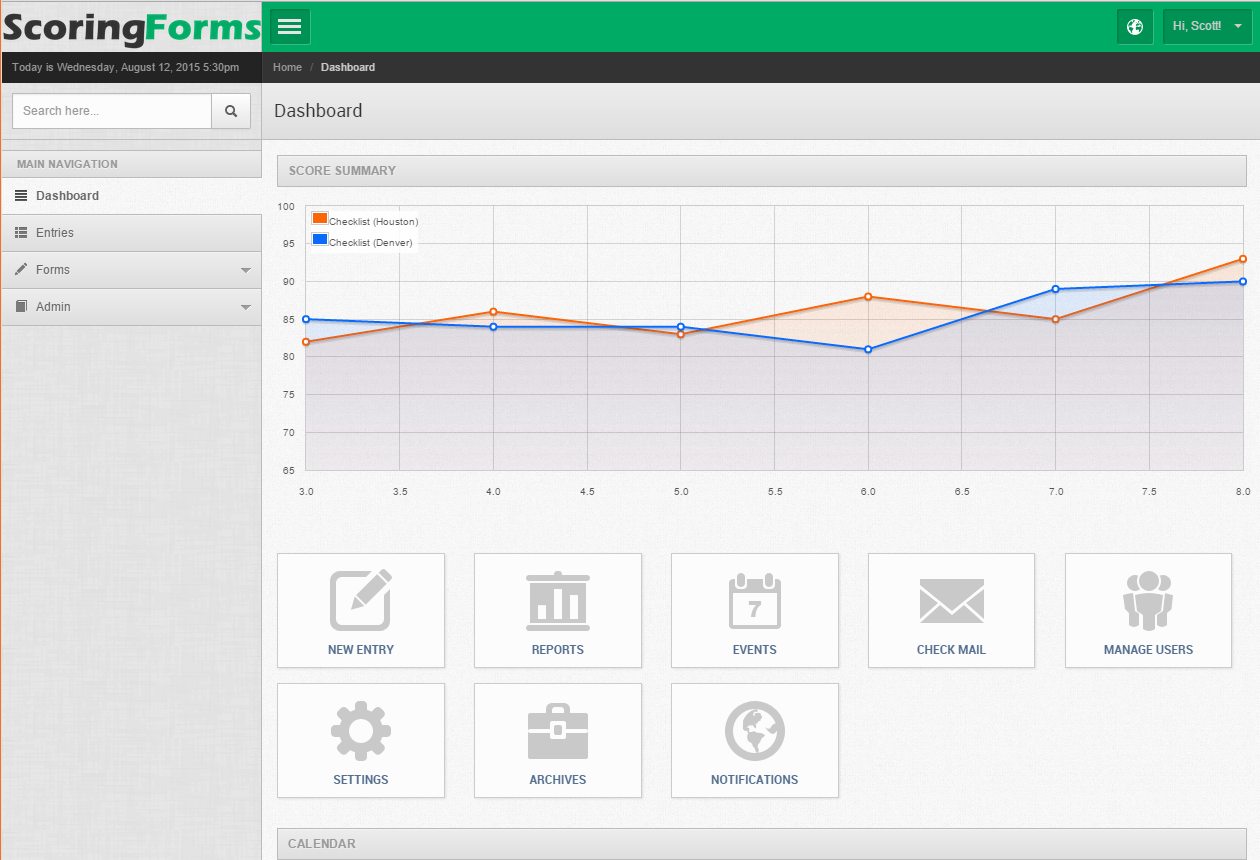
Get Rid of Tedious, Error-prone Spreadsheets.
Guaranteed to save you time creating and using scoring forms to track metrics for your business. Scoring Forms can be used for agent performance/coaching, server checklists, request forms, and much more.
As questions are answered, section scores and the form score are updated automatically.
ScoringForms allows you to set the scoring thresholds, per form, to indicate excellent, fair, etc. results.
Using a Google Forms like process, creating new forms is simple.
ScoringForms is designed to be used anywhere and on any device: Computer, tablet and mobile.
Lots of reports allow you to view trends over various time frames.
Allow or block users from viewing forms and results, using forms or creating new forms.
ScoringForms helps you complete scoring quickly with greater accuracy.
Specific answers, with point values, are created for each question. No exposed formulas to accidently change or delete.
Each section is given a score in real-time, to see area strengths and needs for improvement.
Ability to give detailed comments, per question, regarding answers.
Results are automatically saved but are not used for reporting until the scoring is marked as complete.


A Google Forms-like form creation wizard makes creating new scoring forms simple.
Answers can be created as a checkbox, dropdown menu or radio buttons.
Question descriptions are shown as tooltips to users to give them a description or requirements needed to answer the question.
As the form is being created, a live preview of how it will look to the user, is displayed to the right.
Set four scoring threshold zones (green, yellow, orange, red) to quickly identify results.